We're excited to announce that we've added a brand new widget type to your arsenal: the email bar!
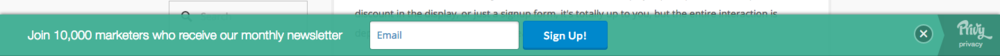
An example of Privy's new email bar widget
Email bars appear fixed at the top or bottom of your page and include fully customizable text, colors, buttons, and forms. Unlike the banner widget, email bars don't rely on users clicking an associated tab and are instead displayed automatically as soon as the page loads. Like all Privy widgets, users can dismiss the bar by simply clicking the "X" on the right-hand side.
Creating an Email Bar
Want to add an email bar to your next campaign? It's easy! Inside your Privy dashboard, simply select the campaign you wish to add the bar to or create a new one.
Next, under the "Displays" section, click the "edit widget" button.

Use the dropdown menu to change your widget type to "Bar".
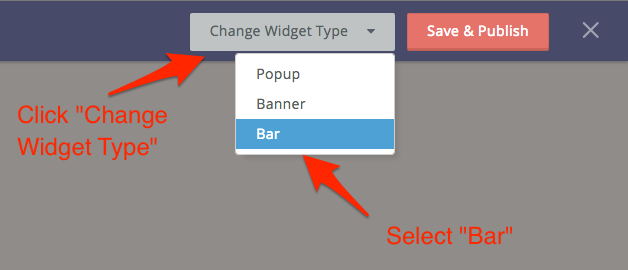
Now, use the designer to edit the text, colors and placement of your email bar to your liking.

That's it! Now you're ready to start growing your list with the Privy email bar! Oh, and by the way, email bars are currently FREE for all users. Enjoy!