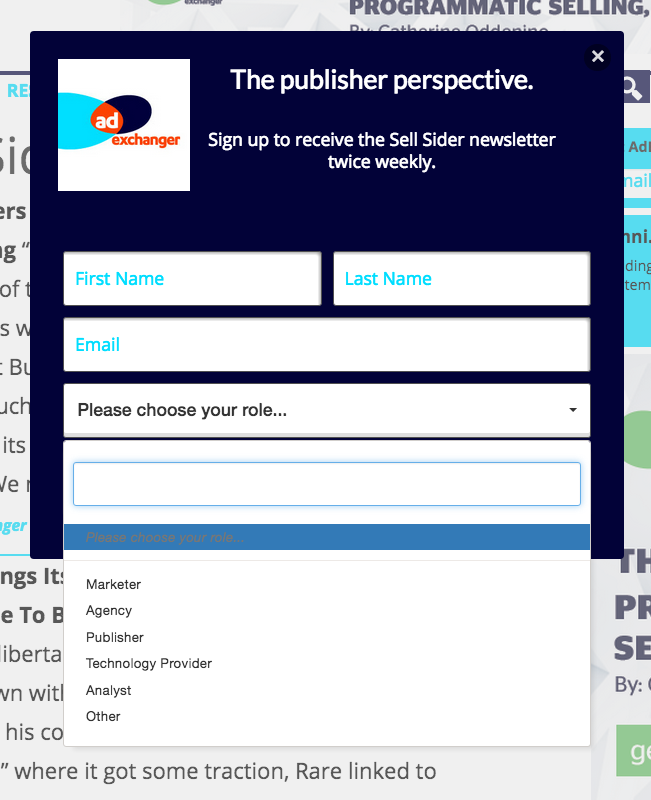New Features from Privy: Custom form fields, Multi-List Selection and sync, and after signup text editing
As usual, the Privy product team is hard at work. With the recent popup designer launch behind us, the team is focused on powerful data collection and targeting features, as well as many more third party marketing tool integrations. Today we're excited to announce several new capabilities.
1. Edit your after signup text
When a new subscriber opts-in to your list, what better way to thank them than with a relevant, personal message from you? Or perhaps a promo code? It's up to you. Now you can edit your after signup message inside your Privy campaign.
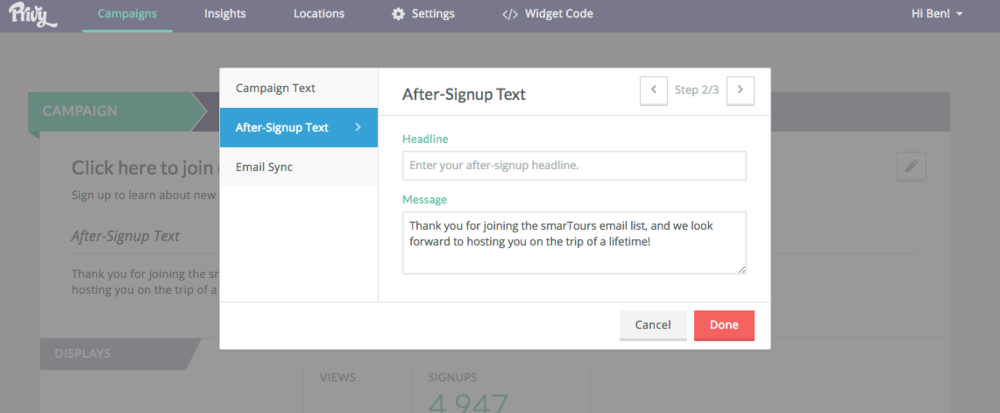
2. Add custom data collection fields to your form and enable multi-list selections
Do you need additional info from your subscribers and leads? Phone number? Location? Industry? Well under the Privy plus plan you can now add any new fields you want to your popups and landing pages. When editing your campaign design, its now just a few clicks to add new fields and choose the form. As part of the new custom forms functionality, you can also enable subscribers to opt-in to multiple lists. For publishers and marketers with multiple email lists (daily, weekly, monthly) or content specific, privy can now let the subscriber choose which list they're interested in. We'll then sync them to those lists according to their selections. Note that this is only available in our premium list growth plans.