How to run an in-store offer with Privy: capture emails then enable mobile redemptions in your store
Presenting website visitors and social media fans with offers in exchange for their email subscription is a fabulous, effective way to grow your email list.
The consumer gets an offer they can use in your store or restaurant, and you are able to build more relationships with leads and active customers.
With Privy offers, you can automate the entire workflow, and even track how many redemptions result from the campaign. Here's how to set up your first in-store offer in your Privy dashboard:
1. Login to privy.com
2. Click "Create new Campaign"

3. Select "Offer"
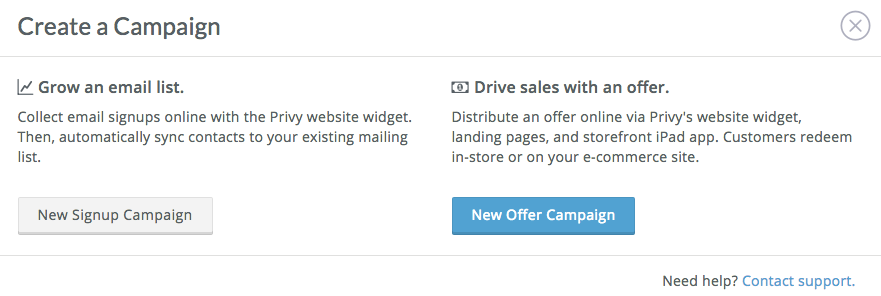
4. Add your offer details and restrictions
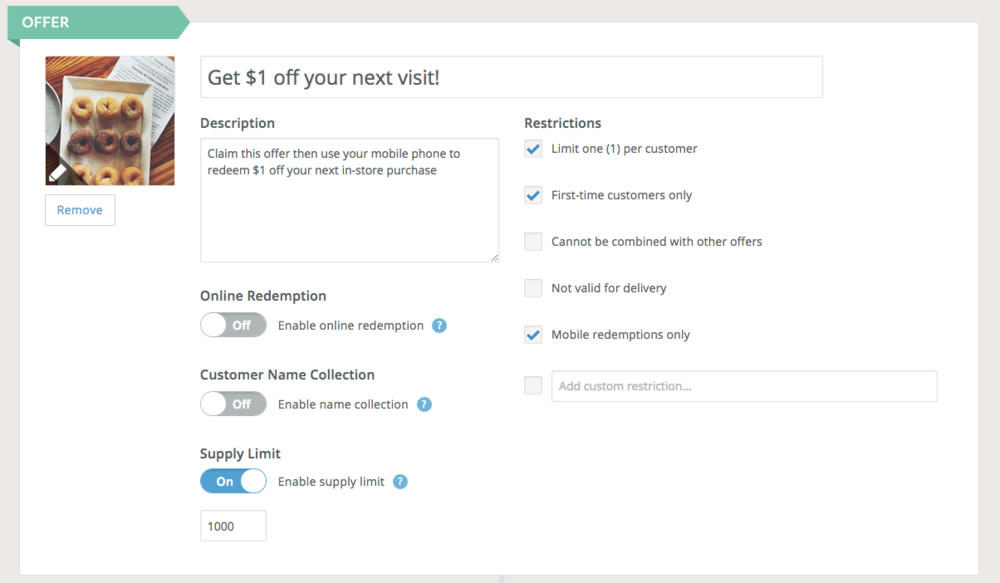
Offers can be limited in supply, limited to one per customer, or to only new customers.
5. Publish to your site and social media with our widget and landing pages
6. Add your physical address of the store under "locations".
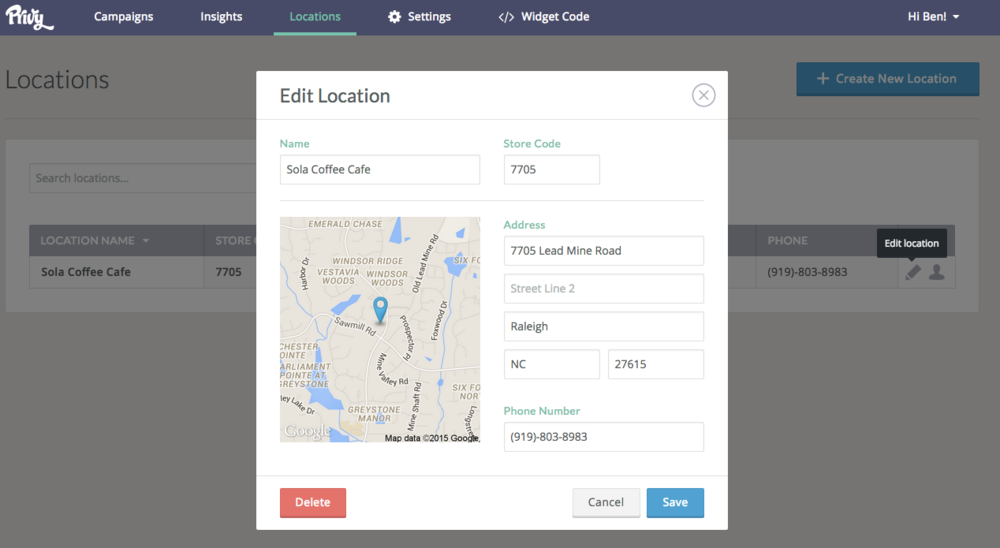
7. Consumers will use their phones to redeem the offer in-store.
We validate they are in-store using the customers location and the address of the stores you've added under "locations". We also prevent offer and redemption fraud if we track someone trying to redeem the offer a second time.
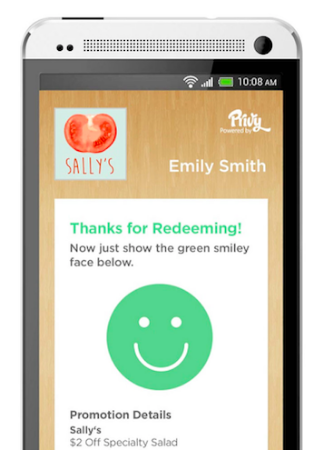
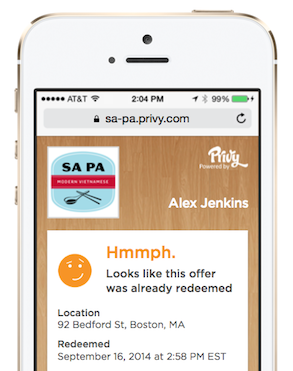
8. Track in-store redemptions in real time from the Privy dashboard.
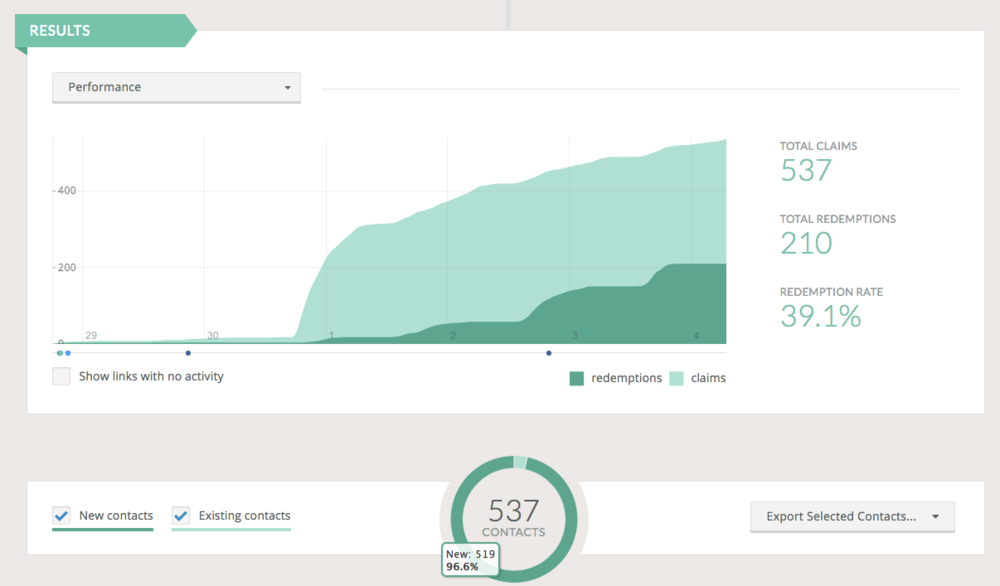
Were you looking for instructions on how to run an ecommerce offer and surface a promo code? If so, click here.